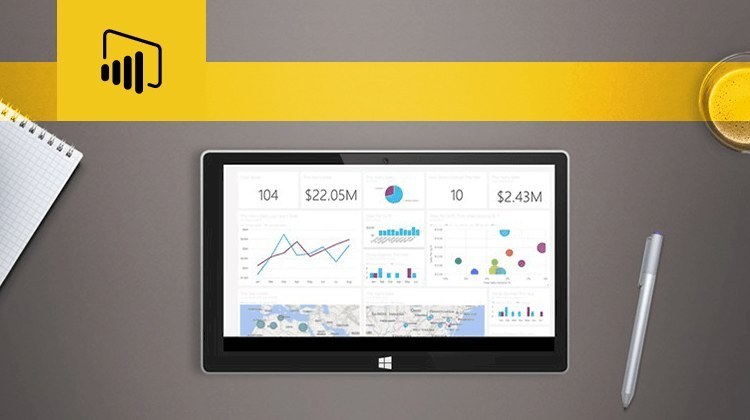- Description
-
Microsoft Power BI Video Training – Intermediate
Microsoft Power BI Video Training – Intermediate
- 0h 25 min
- Viewed 2969 times
Training Theme
Microsoft Power BI allows you to create engaging reports and share them with others, helping them define business intelligence strategies. While the basic features of Microsoft Power BI already offer many possibilities to transcribe your data into dashboards, the application allows you to go further with these customization options.
Learn in this course how to create relationships between tables in Microsoft Power BI, how to create your own metrics to perform more complex calculations, using the Data Analysis Expression (DAX) language, and how to analyze your data.
These more advanced features of Microsoft Power BI will allow you to solve your basic data analysis and calculation problems, but also analyze your visuals more deeply, while managing the interactions between them in an optimized way.
Training Objectives
You need to thoroughly analyze your data tables with the help of Microsoft Power BI.
At the end of this course, you will know how to:
- Create and manage relationships in Power BI Desktop
- Create measures for data analysis in Power BI Desktop
Prerequisite and Target Audience
Target audience: Microsoft Power BI users who want to analyze complex data sources
Startup Level: Intermediate
Prerequisite: Master independently the basic uses of Internet browsing and the uses of your computer. A very good knowledge of data tables is essential
Means and Methods
- E-Learning Modules: A video series to help you achieve the defined educational objective.
Training Content
9 Video Tutorials on Power BI broken down into 2 lessons
- Create and customize reports
- Creating a Report
- Customising your Visuals
- Customising your Report
- Use the Power BI service
- Publishing your Report through the Power BI Service
- Creating and configuring a Dashboard
- Manipulating tiles in a Dashboard
- Sharing and publishing your Dashboard
- Consulting and using a Dashboard
- Introduction to Power BI Mobile
Learn more about Microsoft Power BI
Microsoft Power BI Desktop allows you to analyze your business data in more depth. Once you've mastered the basic features and tools, the app allows you to further enrich the way your data interacts and how you share it with your employees, thanks to Microsoft OneDrive.
This simplifies the analysis of your studies and makes decision-making easier.
0h 25 min