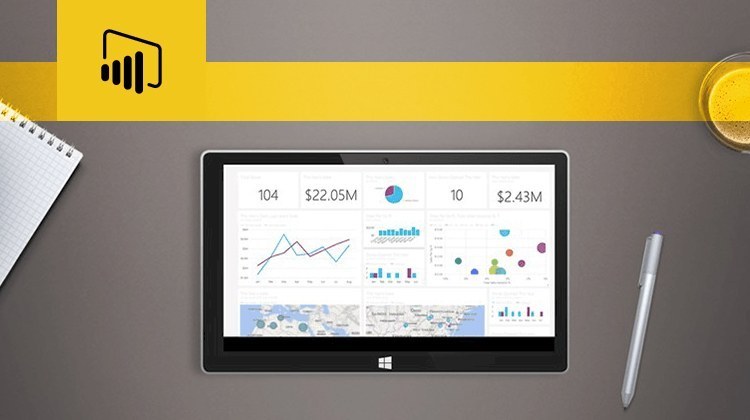Microsoft Power BI Video Training – Discovery
Microsoft Power BI Video Training – Discovery
- 0h 35 min
- Viewed 4691 times
Training Theme
Power BI is a business analytics solution that lets you visualize your data and share insights across your organization or embed them in your app or website. Connect to multiple sources and bring your data to life with live dashboards and reports.
Discover how to quickly glean insights from your data using Power BI. This formidable set of business analytics tools — which includes the Power BI service, Power BI Desktop, and Power BI Mobile — can help you more effectively create and share impactful visualizations with others in your organization.
In this beginners training you will learn how to get started with this powerful toolset. We will cover topics like connecting to and transforming web based data sources. You will learn how to publish and share your reports and visuals on the Power BI service.
You will learn how to import data, create visualizations, and arrange those visualizations into reports. You will learn how to pin visualizations to dashboards for sharing.
Training Objectives
You need to get to know Microsoft Power BI and understand what it can do for you.
At the end of this training you will know:
- How to prepare and visualize your data before sharing insights across your organization
- How to set up a dashboard
Prerequisite and Target Audience
Target audience: Users who want to visualize their data and share insights across their organization through dashboards
Startup Level: Beginner
Prerequisite: Experience of use with office tools is required, with recommendation of a good knowledge of the Microsoft Excel tool
Means and Methods
- E-Learning Modules: A video series to help you achieve the defined educational objective.
Training Content
3 Use Case Videos
- Creating an Attractive Dashboard in Less Than 3 Minutes
- Centralizing Your Data and Facilitating its Analysis
- Ensuring Safe Data Access by Defining Roles
8 Video Tutorials on Power BI broken down into 2 lessons
- Discovery
- Introduction to Power Bi
- General Introduction
- Introduction to Power BI Desktop
- Introduction to Power BI Building Blocks
- Get and prepare datas
- Creating your Datasets
- Recovering your Data from different sources
- Introduction to the Query Editor
- Preparing, cleaning and transforming your Data
Learn more about Microsoft Power BI
Data is now an important source of information, which is a potential windfall for companies, but also a real headache to exploit them in a useful and efficient way. This data is often stored on databases on the cloud, but also on private servers of companies.
This famous Big Data approach is an asset in different areas: Operational Analysis, Sales Projections, AI, Application Development, etc. But beyond the technical stakes, for most employees, this data is of no use if it is not presented in a simple and visual way: and this is where the entire strategy of Microsoft Power BI rests.
Through multiple connectors, Drag & Drop visuals, format customization, and advanced modeling, Microsoft Power BI enables the editing of dashboards and reports that facilitate business intelligence. The digital signage of your dashboard authoring tool provides flexibility in reading reports and simplifies decision support.
Its digital signage offers flexibility in reading reports and makes decision support simpler. To get started in good conditions with Microsoft Power BI, discovering this great tool is the first step in a multi-stage learning.
0h 35 min