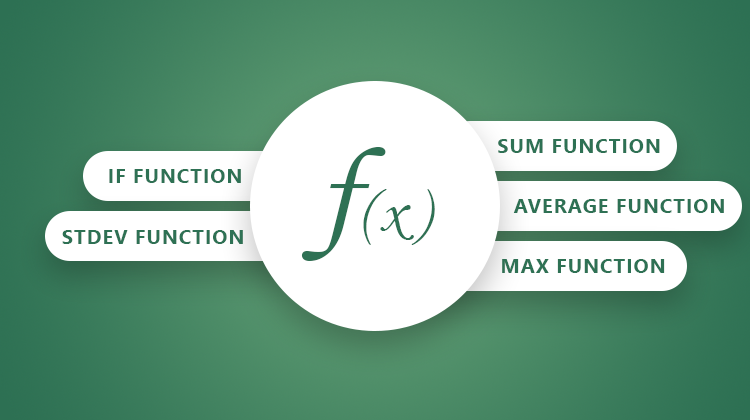The new Excel course
It is not always suitable to use PivotTables to analyze data. Discover another approach by using instead functions and conditional formatting to analyze tables.
The course objectives:
- Use functions to retrieve data from your tables
- Discover advanced conditional formatting uses
In this course, you will learn how use:
- Functions if, COUNTIF, VLOOKUP, …
- Calculations with dates
- The matrix calculation
- A formula to apply conditional formatting
See you for the first session on March 28th, 2019 at 2:30 PM (Paris Time Zone) !
Register now:
Register
Our Excel tutorials
In your “Excel 2016 – Analyze with functions” course, you can access many tutorials to guide you during your learning.
Today, we present the basics of the conditional formatting:
Conditional formatting provides visual indications that help you make sense of your data. It can be applied to cells, spreadsheets, tables and PivotTables.
How to quickly use the conditional formatting:
When you have data on Excel page, you can:
- First possibility: select your data and click the icon at the bottom right corner of your selection “Quick Analysis”. Then you can easily choose between different types of conditional formatting such as Data Bars, Color Scales or Icon Sets.
- Second possibility: click on your “Home” tab, then in the “Styles” part on your top menu click on “Conditional Formatting”. You will find different styles and you can customize them by modifying colors, icons or by creating rules based on certain conditions.
Do you need more information? Come and see our new Excel course and associated tutorials.
📞 Contact Us:
📧 Email: support@dileap.com
Follow Us on LinkedIn for the Latest Scoop!