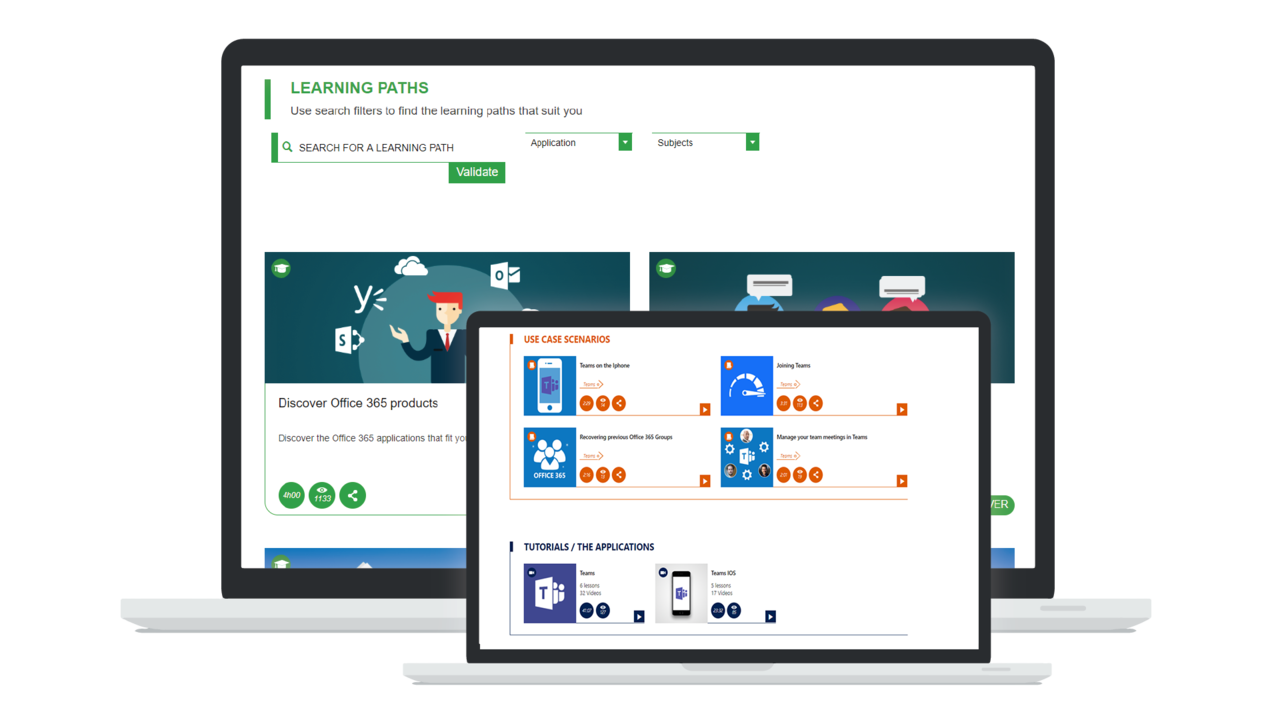MOOC Office 365 resources
We offer different types of resources on the MOOC Office 365.
In this article, we will show you different video resources such as tutorials, use case scenarios, live training sessions, webinars and webcasts.
Then, we will present our courses and our learning paths.
What are the different types of video resources?
We use videos for different uses:
• The tutorials are short videos that explain how to use a tool or feature. Some last less than a minute and allow to understand how a feature work quickly.
We have more than 600 tutorial videos, find them on the MOOC Office 365.
• The use case scenarios are videos from 2 to 5 minutes to help you better understand and use Office 365 tools. These videos show you daily situations in your company. They allow users to see how to use the product in real situations.
Check out our MOOC Office 365 platform and all our use case scenarios.
• The live training sessions allow you to interact directly with an expert Office 365 trainer. This session has a duration of 45 minutes and you can exchange with the trainer and ask him all your questions.
• The webinars are live videos where our certified trainer talking about specific subject. In these webinars, trainees can’t exchange with trainer, but a Chat is available for all questions. After each webinar, we answer all your questions in our blog. The length of the webinar is between 30 and 45 minutes.
• The webcasts are replays of the live training sessions or webinars. Access of these videos is very useful, for example if you are not available during the live sessions.
What is a course?
A course contains a short description about the subject with the objectives and the plan. Each course includes related videos such as use case scenarios, tutorials and webcasts. You can register for live training session at the top right corner of the course page.
You can find all our courses on the MOOC Office 365.
What is a learning path?
The learning path is composed of 2 to 6 courses on particular subject. You are free to start with the course of your choice. In each learning path, you have a description, objectives, associated products (for example: Teams) and job role. Currently, you have more than 25 learning paths available.
Check out our learning paths on the MOOC Office 365.
📞 Contact Us:
📧 Email: support@dileap.com
Follow Us on LinkedIn for the Latest Scoop!