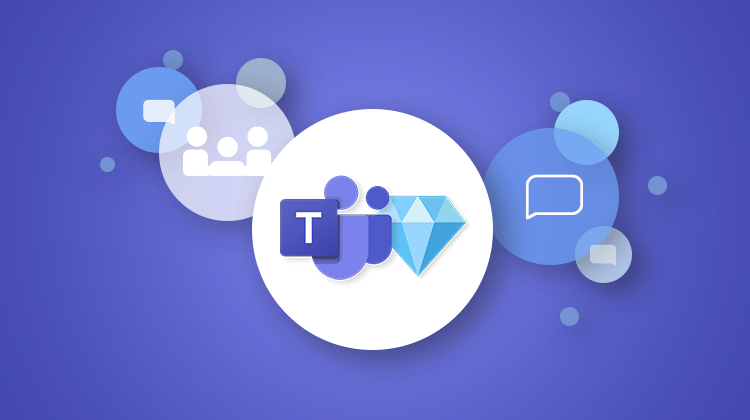Video Training Microsoft Teams Premium - Unlocking the full potential of collaboration
Video Training Microsoft Teams Premium - Unlocking the full potential of collaboration
- 0h 22 min
- Viewed 691 times
Training Theme
By combining instant messaging, audio and video calls, file sharing, and project collaboration features, Teams provides an all-in-one solution to enhance efficiency and productivity within organizations. However, to take things even further and meet the specific needs of demanding businesses, Microsoft offers Teams Premium, an enhanced version that delivers additional benefits on a comprehensive scale.
What are its advantages? How can this additional license improve productivity and communication? How is security strengthened?
Training Objectives
Have you heard of a Premium version of Teams and are curious about what it can offer you? Or maybe you want to do even more with Teams.
By the end of this course, you will be able to:
- Understand how to activate Teams Premium
- Recognize features specific to Teams Premium
- Customize Teams to reflect your company's brand
- Implement security strategies and models
Prerequisite and Target Audience
Target audience: All users comfortable with Teams, looking to explore the benefits of Teams Premium.
Startup Level: Intermediate
Prerequisite: It's recommended to have a good understanding of Teams as a whole.
Means and Methods
- E-Learning Modules: A video series to help you achieve the defined educational objective.
- Documents and other materials: Additional information or educational activities to complement this course.
Training Content
10 video tutorials
- Introduction to Teams Premium
- Unlocking the potential of your collaboration with Teams Premium
- Activating the features of Teams Premium
- Redefining privacy for highly secure meetings
- Ensuring data security during a Teams meeting
- Optimizing appointment management with meeting templates
- What are virtual appointments in Teams Premium?
- Breaking language barriers with automatic translation
- Conducting outstanding webinars with Teams Premium
- Enhancing meetings with the advanced features of Teams Premium
- Tweaking Teams Premium settings in the Admin Console
1 Course Knowledge Validation Quiz
Learn more about Microsoft Teams Premium
Microsoft Teams is becoming the foundation for personalizing your meetings. It's essential to understand how to find equivalents to traditional meetings, how to keep the attention and engagement of all participants during the meeting, and tools are available to optimize collaboration and the user experience.
0h 22 min