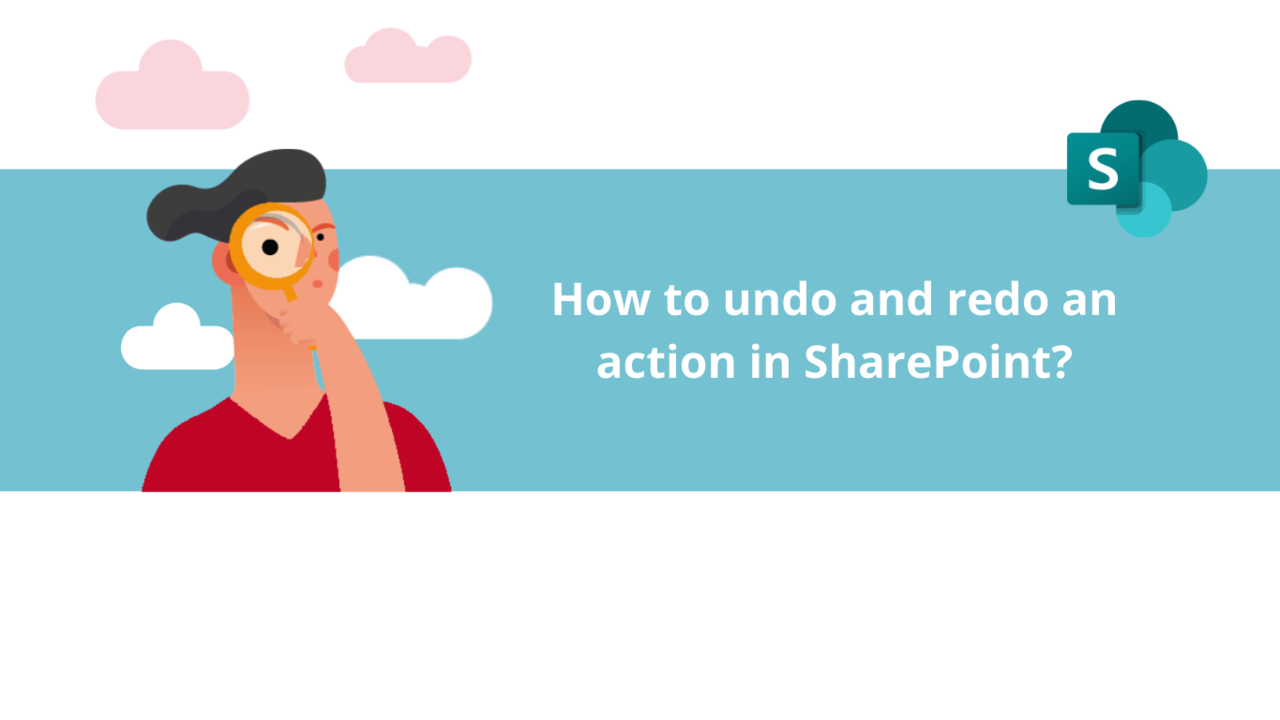Made a wrong move and deleted something you shouldn't have? Don't worry, you can undo your action with a simple keyboard shortcut! Learn how to undo an action and much more in this article.
Undo an Action
Just made a mistake? No problem, simply press the Ctrl and Z keys simultaneously, and Microsoft SharePoint will undo your action. You can use this combination as many times as you like.
Redo an Action
Got a bit carried away with undoing and accidentally undid an action you shouldn't have? Just use the Ctrl and Y keys simultaneously to redo your actions. Just like undo, you can use this combination as many times as you like.
Recover a Document from the Recycle Bin
Deleted a file you shouldn't have, but only realized it after you've performed other actions, and you'd need to undo them all to retrieve your file? No worries, head to the recycle bin of your Microsoft SharePoint site.
Click on the item you deleted, then click on the "Restore" button in the toolbar.
Cancel a Ongoing Action
If you've started a complex action and want to cancel it, all you have to do is press the Esc key on your keyboard. This key also allows you to quickly exit a dialog box or a pane.
You now know how to undo and redo your actions in Microsoft SharePoint! If you want to learn more about using Microsoft SharePoint, come explore our other articles on it or our dedicated training courses on our platform.
Discover all our SharePoint courses
📞 Contact us:
📧 Email: support@dileap.com
Follow us on LinkedIn for the latest scoop!