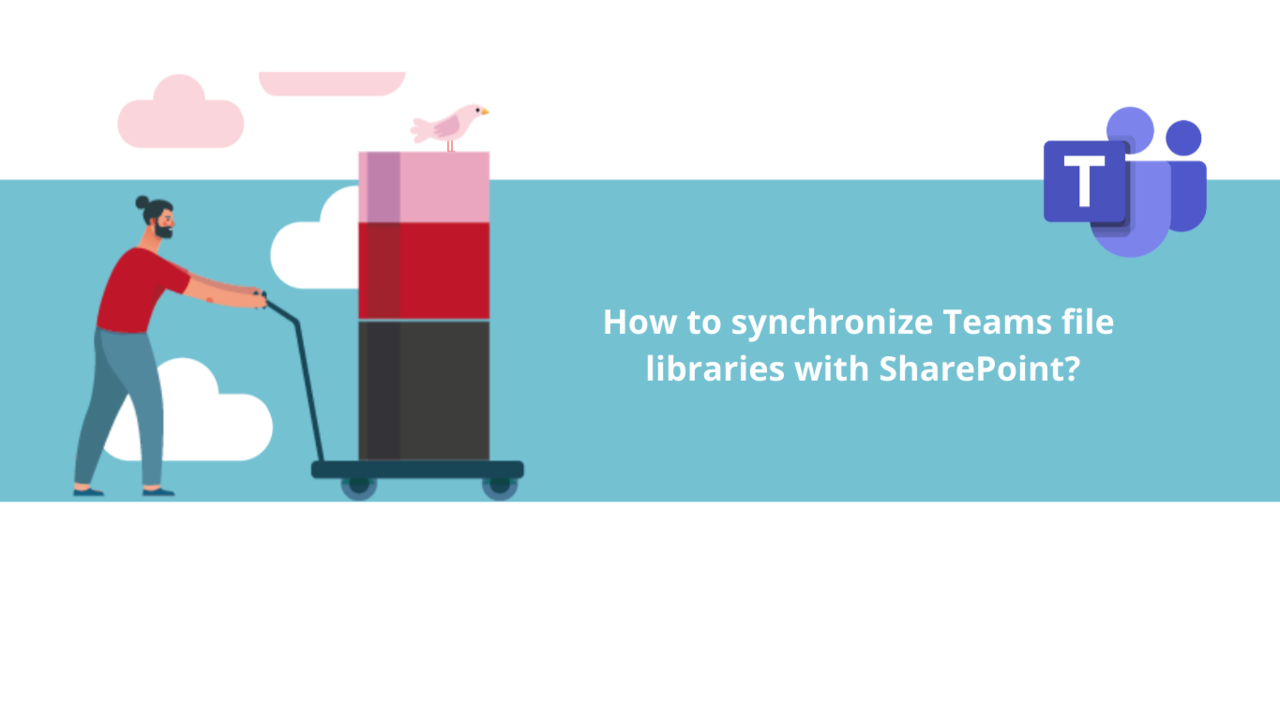You share numerous files with your colleagues on Microsoft Teams, but you fear losing these documents? You can synchronize your Microsoft Teams file libraries with a Microsoft SharePoint site to ensure you never lose them! Find out how to do it in this article.
First of all, launch your Microsoft Teams application.
How to synchronize Teams file libraries with SharePoint?
Go to the Microsoft Teams team you want to synchronize, then navigate to the "Files" tab of that team.
Once in this tab, click on "Sync" in the ribbon above the list of files.
A window will appear, informing you that your files are being synchronized. You can close it without any problem; the synchronization will continue even after you've closed this window.
Once the synchronization is complete, you'll find your files in the dedicated Microsoft SharePoint library for your team!
There you have it, now you know how to synchronize your Microsoft Teams file libraries with your team's Microsoft SharePoint site!
Discover all our Teams training courses
📞 Contact us:
📧 Email: support@dileap.com
Follow us on LinkedIn for the latest scoop!