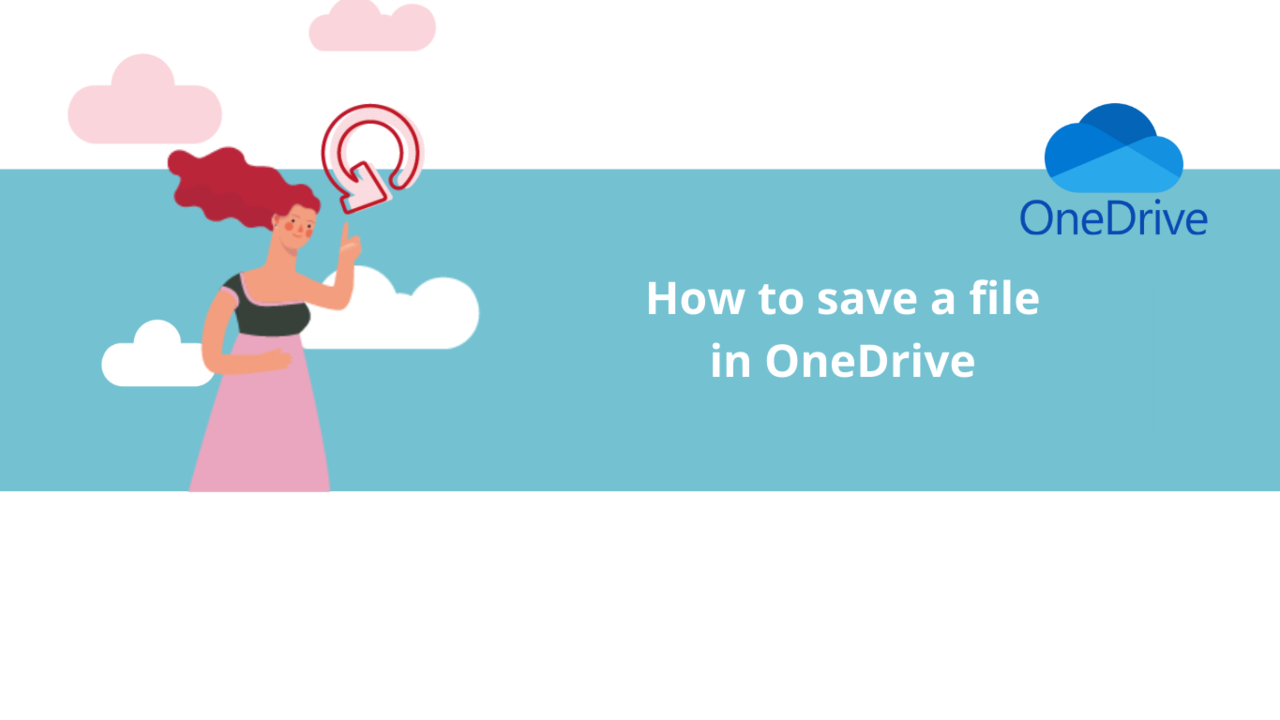Microsoft OneDrive is the flagship online storage tool in the Microsoft 365 suite. Learn in this article how to save your files to your Microsoft OneDrive cloud storage.
Save a file to Microsoft OneDrive from the browser
In your browser, go to your OneDrive space, then click "Upload".
You can choose to upload a file, or an entire folder. Click on the option you are interested in. Your file explorer opens, and you just have to select the file you want to save to OneDrive, and click "Open".
📞 Contact us:
📧 Email: support@dileap.com
Follow us on LinkedIn for the latest scoop!